

Get ready to experience the latest advancements in precision technology this harvest.
Harvest is right around the corner. As you're getting the combine ready to hit the field, be sure you're prepared to experience the newest features for harvest by updating to the latest software on your display. Check out what's new below!

Grain Harvest Weight Sharing
Grain Harvest Weight Sharing1 enhances In-Field Data Sharing by allowing operators to see the current grain weights of grain cart tractors within their workgroup. This visibility improves communication between cabs and reduces idle time during harvest. Grain weights are accessible on John Deere Operations Center™ Mobile, helping farm managers optimize operations and manage transport vehicles effectively.

Split Screen Mapping
The side-by-side comparison allows for quick identification of pattern, correlations, and anomalies that may be less apparent when viewing each map separately. Facilitate real-time field conditions and crop performance monitoring. Now, you can have more timely interventions and make adjustments to optimize crop health and productivity.

Gestures
Experience an updated operator experience with intuitive user controls. You can now pinch to zoom, pan and much more from your G5 Display.

Satellite Maps
Gain great perspective with the new Satellite Maps2 layer. Easier to compare features like boundaries, guidance lines and flags in the map to actual physical location on the ground. Understand field entry while transporting with street names visible. More modernized experience, helping operators visualize and plan their work.
Coming soon to John Deere Operations Center
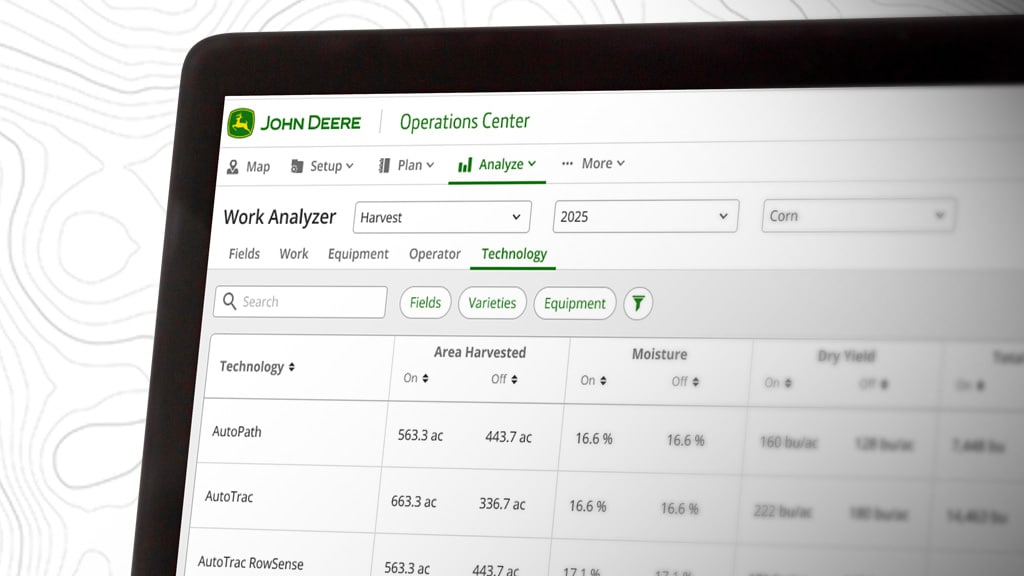
Technology Tab in Work Analyzer
If you have Harvest Automation on your MY25 combine, you can now visualize your technology utilization within Work Analyzer! See when and where your operators were utilizing advanced features to visualize and quantify the true payoff of your technology.
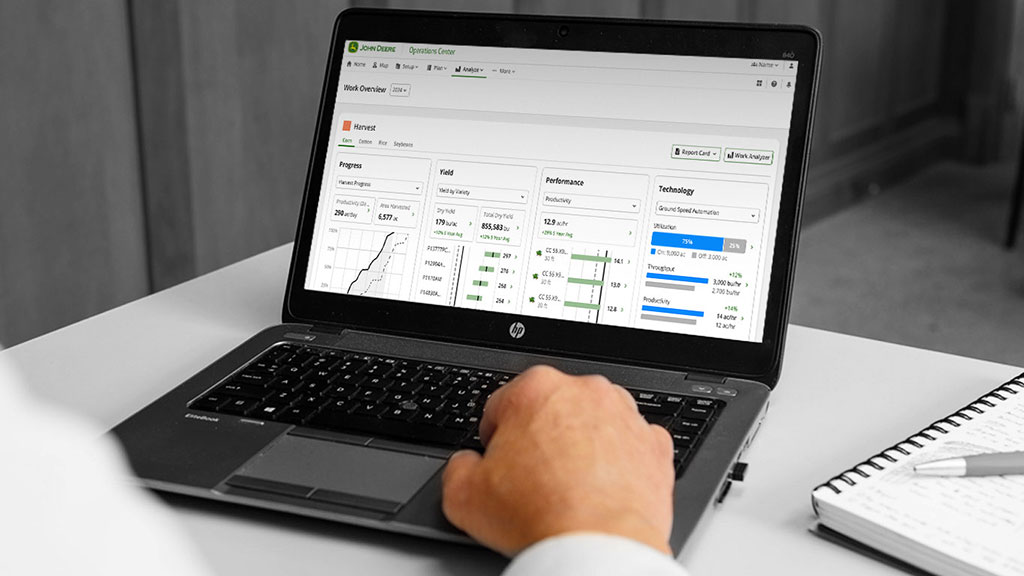
Work Overview
When every hour and every acre matters, Work Overview gives you the edge. This powerful tool delivers insights into machine performance, fuel efficiency, variety yields, and harvest progress — so you can make confident decisions, reduce downtime, and plan next year's seed choices with clarity. Whether you're managing multiple combines or tracking yield by variety, Work Overview helps you harvest smarter and prepare better.
Additional Features for This Harvest

Pass Lines
Direction pass arrows are now added to the mapping layer in Operations Center Mobile, the display, and in Operations Center.

Flag Alerts
Now receive a visual AND audible flag alert notification if current path of machine intersects with a flagged area, point, or line.
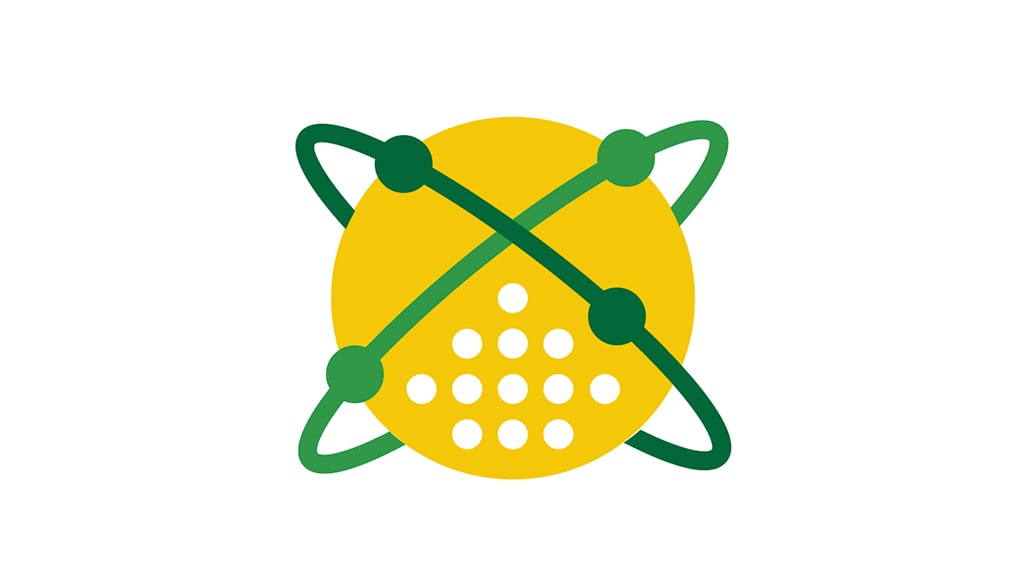
Grain Sensing Expansion
Grain Sensing with HarvestLab™ 3000 is now available on S7 and X series combines. Enhance documentation by recording crop moisture, protein, starch, and oil content.

Combine Pre-Harvest Software Update
Gain better insights and access greater controls, allowing operators to verify job quality and further instruct inputs to deliver expected results.
More ways to bring the capabilities of the G5 to your operations.
Precision Essentials
New G5 display options and AutoTrac only license.
Pass by pass. Row by row. Seed by seed. Precision Technology is helping farmers get more out of less, from precise seed placement to valuable input savings. If you're looking to get more precise, we're making it easier than ever, with special pricing on bundled precision essentials. Core equipment that gives you the option to choose the precision tools you need, when you need them. And through future updates, they even get better over time.


Auto Unload
Maximize every load with hands-free precision.
Stay focused on what matters most with Auto Unload. Manage the position of the grain cart automatically using auger-mounted cameras as a second set of eyes, ensuring an even fill with no extra effort, and no added stress!

G5Plus CommandCenter Upgrade
Future-proof your fleet
Got an older Generation 2 CommandCenter Display? Well, we got a Precision Upgrade for that. The G5Plus CommandCenter Upgrade gives you a bigger, brighter touchscreen, compared to older displays. Not only does it come with permanent AutoTrac, Documentation, and Section Control licenses, it also gives you access to advanced tech capabilities such as G5 Advanced.
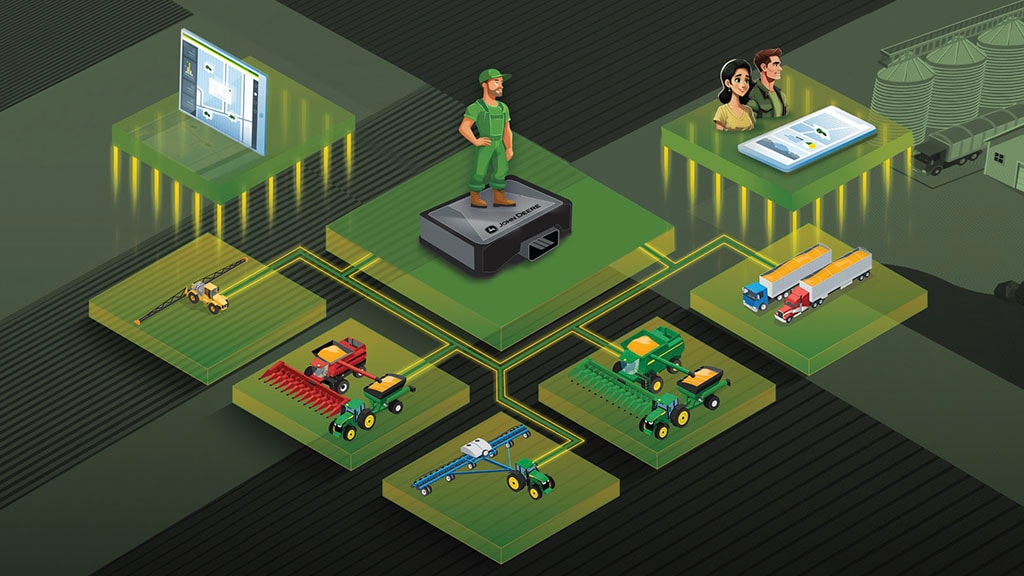
Full Fleet Monitoring
Bring connectivity to your full fleet. Connect an M Modem to your service trucks, semis, fuel trucks, etc. Gain great visibility and insights through machine telematics data now capable through the OBD-2 and J1939 port. Enabling visibility to fuel, DEF levels, odometer and machine diagnostics on select vehicles to help logistics and reduce the number of phone calls so the whole operation is running like a well-oiled machine.
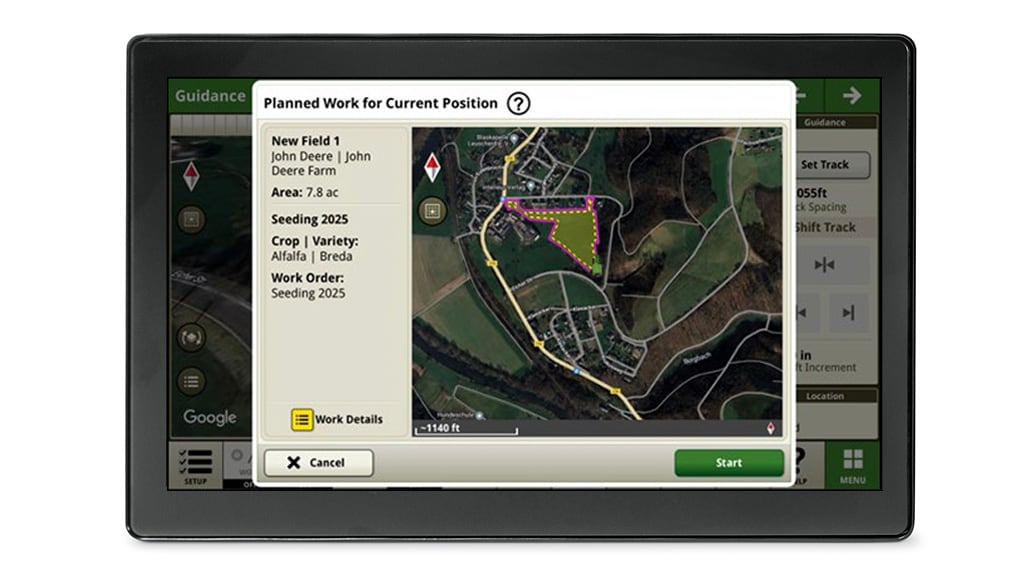
Are you running the latest software?
25.2 is available for the following hardware:
- Gen4 - 4200, 4600
- Gen4 - 4240, 4640
- G5 - Universal
- G5 - Integrated
- G5Plus - Universal
- G5Plus - Integrated
- G5e - Implement Monitor
1Requires compatible scale hardware from one of the approved partners: Agrimatics™ Libra Cart, Elmer's HaulMaster Connect, J&M iFarm by Agrimatics, Scale-Tec POINT®, Topcon Digi-Star, Unverferth UHarvest® Pro Scale System. Third party trademarks referenced herein are trademarks of those third parties.
2This feature is part of the G5 Advanced license. To access this feature, you must have an active license on your display.