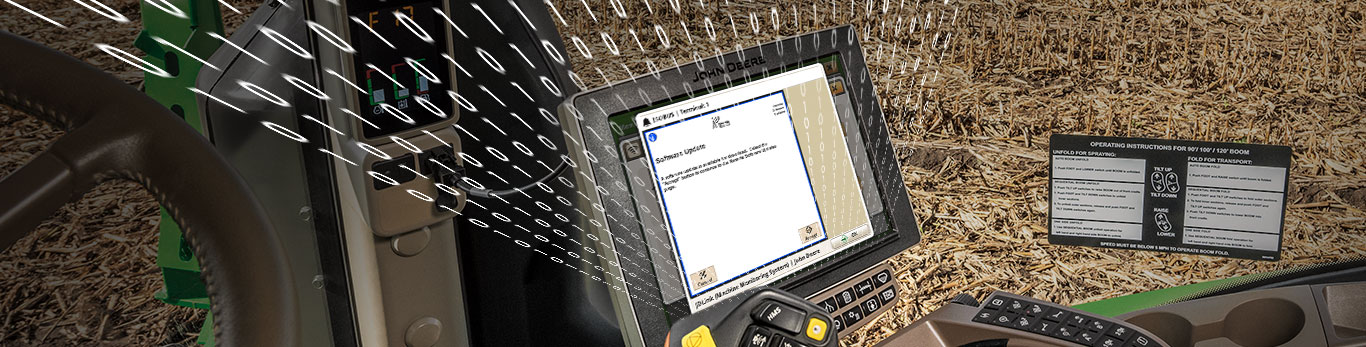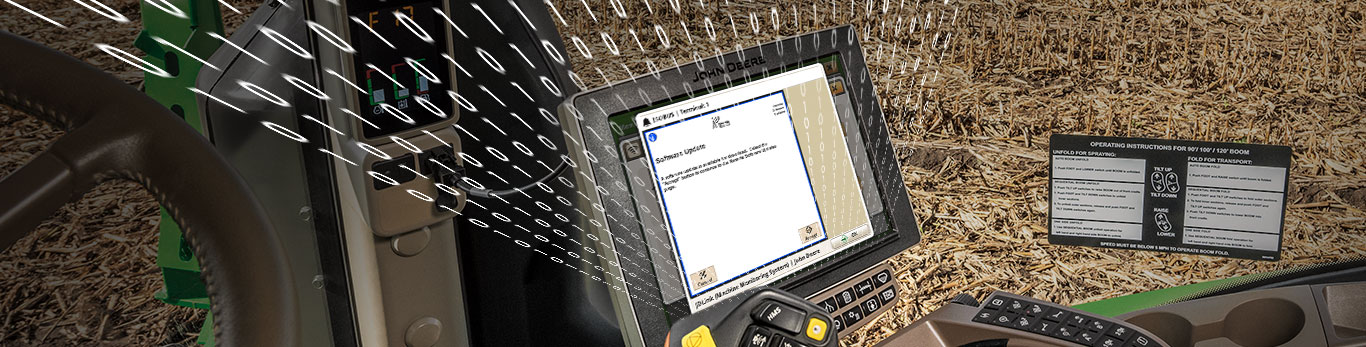|
|
- AutoTrac Implement Guidance now functions when your machine is operating in reverse
- New AutoPath™ run page module provides visibility and easy access to critical information
- Improved performance of AutoTrac Turn Automation + Section Control
|
- Additional compatibility for dry blends
|
- New Grain Harvest Weight Sharing feature allowing grain cart weights to be displayed throughout the harvest work group, including all grain cart and combine displays, as well as the John Deere Operations Center Mobile app
- Enhanced Machine Sync nudge functionality
- Machine Sync diagnostics wizard has a new home within the systems menu, along with new health and data collection pages
|
- New G5 Mapping Experience brings users a more user-friendly way to navigate the map including:
- Split Map. Easily view two maps side by side with one simple button
- Pan & Zoom. Easily navigate and explore the map with natural hand movements such as swiping, pinching, and tapping
- Pass Visualization. With directional arrows visible on the map, users can better plan throughout the field
- With the new Satellite Maps feature and a G5 Advanced License, users can access Google satellite imagery, enhancing visibility and providing richer mapping experiences by offering context images of a machine's location
- Boundary Recording Accuracy is now showcased on the main recording screen
- The boundary details checklist is now available through Fields and Boundaries after the boundary is saved
- The new Licenses tool allows you to activate and manage a single license to enable both display and receiver functionality for equipment with a G5/G5Plus CommandCenter and Starfire 7500 Integrated receiver, both operating on 25.1 or newer software
- Idle Reasons enhancements make it easier and more accurate to document idle times
|
|
|
- AutoPath (Boundaries) is now integrated with Work Planner. Get started more quickly, easily, and with greater confidence the moment you enter the field.
- AutoPath (Boundaries) now supports multiple guidance plans per field within the display. In the off season, create and save guidance plans for a single field for the entire crop season, load them all to the display, simply choose a plan from the list when you hit the field, and get right to work.
- AutoPath (Rows) users can now shift their guidance tracks up to 100" for greater flexibility in track placement.
- AutoPath (Rows) users can now confidently record their source operation data with the new shortcut module, which indicates real-time data recording.
- AutoPath (Rows) now supports multiple source operations per field. If planting takes more than 10-days, or if there are multiple crops planted in the same field, all AutoPath data can now be accessed and used to guide you through your next passes without sending a new setup file.
- AutoTrac™ Turn Automation for tractors offers a simpler setup. Choose to automate any or all of the following optional functions to complete consistent turns at the end of each pass:
- Plan and execute the turn — default
- Control the machine's speed — optional
- Control the implement functions — optional
- AutoTrac Turn Automation is now compatible with Tow-Between Air Carts. Reduce operator stress and fatigue and make the perfect pass every time.
- AutoTrac Implement Guidance is now compatible with Tow-Between Air Carts. Your implement will be exactly where you want it to be, regardless of the terrain you're working on.
|
|
- Machine Sync hosts enhancements to the operational zone that allows auto leader picking for staggered formations for a seamless harvest experience.
|
- A new boundary creation method enables the ability to establish boundaries usable for autonomy solutions and verified through achieving additional system guidelines while driving the boundary.
- A new flag category — Field Entrance — is now available and able to be created on the display or in Operations Center. This enables more accurate driving directions to specific field locations and clearer communication to tender and support vehicles.
|
|
|
- NEW AutoPath (boundaries) path planning tool is now available with G5 Advanced and Automation 4.0. All you need is a driven, Advanced boundary, and you can create an optimal full field guidance plan for each of your fields across every crop production step from the comfort of your own home (or office).
- AutoPath (rows) users can now shift their guidance lines up to 30".
- AutoTrac Turn Automation gets better over time with interface updates that simplify the user experience when tuning, planning, and executing automated turns (Tractors + Combines).
|
- AutoPath source operation data collection options have been expanded. Use any of the 4 supported AutoPath operations (while meeting the previous requirements — the AutoPath recording indicator is 'ready to record.') to fuel your guidance line plans throughout the crop year. This allows customers the flexibility to document a strip till pass and use that data for a pre-plant spraying operation, for example. In simpler terms, the planting source operation requirement has been lifted.
|
- HID files now include cotton module count for the season located under "season total."
|
- AutoPath (rows) is now compatible with MY25 and newer Gators.
- NEW Idle Reasons is now available to Gen 4 and G5 display users. With Idle Reasons, effortlessly understand why your equipment is idle. This information reveals hidden inefficiencies that can drive continuous improvement towards operational excellence, whether it is in-field efficiency or machine productivity.
- In Field Data Sharing now includes pop ups to ensure new groups and new work are utilized as intended.
- The implement receiver measurements entered in the implement profile will now prepopulate into the ISOBUS VT screen.
|
|
|
- AutoTrac Turn Automation with new speed decouple feature, allows an easier entry to product usage for new ATTA customers.
- AutoTrac Implement Guidance refactor will improve product performance, especially around curves.
|
- AutoPath source operation data collection options have been expanded. Use any of the 4 supported AutoPath operations (while meeting the previous requirements – the AutoPath recording indicator is 'ready to record.') to fuel your guidance line plans throughout the crop year. This allows customers the flexibility to document a strip till pass and use that data for a pre-plant spraying operation, for example. In simpler terms, the planting source operation requirement has been lifted.
|
|
|
|
|
- Be ready for go time! Easily create, edit, view, and manage your headlands directly within Operations Center. There is no need to recreate them in the display every time you go to the field. Use the new Headland function in Land to get more from your equipment's automation and advanced guidance features. Then preview headlands in the map view in Land so you are confident they are set correctly for the right fields, operations, and machines.
|
- Dry Blends is now in Products in Operations Center. Get accurate calculations each product in the blend, as well as accurate documentation of your applications. To apply dry blends in the field, at least 23-2 software is needed on your John Deere Gen 4/G5 displays. Dry Blends is currently for dry chemicals and fertilizers, as well as John Deere sprayers and floaters with dry boxes and John Deere rate controllers.
- Work Planner now supports Dry Blends. When you are creating work plans and you are missing a dry blend for a field, you can now create the dry blend directly in Work Planner. You can open the dry blend creator while in Work Planner. Then you can send the work plan wirelessly to your John Deere sprayer or floater with dry box and John Deere rate controller, as well as a Gen 4/G5 display with at least 23-2 software.
- When combined with the core precision ag components - a Gen 4 or G5 display, a StarFire™ receiver, JDLink and Operations Center, Manure Sensing will now give a producer the ability to view constituent layers in the cab, in Field Analyzer, or the Analyze tab of Operations Center; unlocking a deeper understanding of field performance.
|
- AutoTrac Turn Automation is now available on the combine platform.
- Variety Locator Files are now available via Data Sync, saving customers time with less setup and button presses.
- Machine Sync machine control redesign, includes model navigation and speed changes that enhance the user experience and ride quality, specifically from the cab of the follower machine.
- Bale Documentation with John Deere Operations Center is now available on the new 1 series round balers! Field analyzer baling data is available via a compatible Gen4/G5 display and StarFire receiver sent wirelessly with a JDLink modem.
- Streamlined setup for grain cart operators with the addition of a Grain Cart as an implement option in equipment setup. Improvements to the map experience, with updated icons for the tractor and grain cart, and grain tank level and auger status sharing to the grain cart no longer requires a Machine Sync license.
|
- Average display software installation time has been greatly reduced. Software updates will now load in approximately 50% less time for G5 and 30% less time for Gen 4. This enhancement creates a better installation experience for dealers and customers, thus unlocking new and improved features included in bundle releases in a more timely manner.
|
|
|
- Introducing Data Sync Setup: Auto-populate machines in the field with latest setup data. Sync Client/Farm/Field, Guidance Lines, Flags and more!
-
- New to 23-1: Limit data removal mistakes in-cab
AutoPath files created in earlier tillage/application passes are automatically available for planting through Work Planner |
- AutoTrac Vision calibration help assist added with a DTC (Diagnostic Trouble Code). AutoTrac Vision performance enhancements added in 22-3.
- Introducing Data Sync Setup: Auto-populate machines in the field with latest setup data. Sync Client/Farm/Field, Products, tank mixes and more!
- New to 23-1: Limit data removal mistakes in-cab
- Pull AutoPath files into displays automatically with Work Planner
|
- Introducing Data Sync Setup: Auto-populate machines in the field with latest setup data. Sync Client/Farm/Field, Boundaries, Variety information and more!
- New to 23-1: Limit data removal mistakes in-cab
- Pull in AutoPath files into displays automatically with Work Planner and be ready to harvest more precisely with less steps
- Introducing Bale Doc with John Deere Operations Center: The ability to document your baling pass in Operations Center via a Gen4* display and a model year 18 or newer 1-series large square baler.
|
|
|
|
- Avoid planting where not desired and override Section Control in a pinch with manual sectional shut offs now available
|
- AutoTrac Vision performance enhancements with more robust row acquisition, row tracking, optimized line shifting, and less S'ing.
|
- Improved Gen 4 Display performance in cold conditions
- On-target guidance line improvements with RowSense and Manual RowSense
|
|
|
|
- Command your ISOBUS VT operations more inclusively from multiple run pages; View and operate Tank scales and rate controller VT pages can more easily be run a Gen 4 Display and Extended Monitor at the same time
- Add ISOBUS VT tiles in smaller Layout Manager section configurations via Layout manager for an improved consolidated run page setup
- Merge target rate from SeedStar™ 2 controllers and the Section Control map from a GreenStar™ Rate Controller configured in planter mode on Generations 4, as similarly utilized in legacy GreenStar 3 Displays
|
- Improved scenarios where S-ing occurs using AutoTrac at higher speeds on 400-600R Series Sprayers
- Improved ability to convert prescription files to the Generation 4 Display
- Add ISOBUT VT tiles in smaller Layout Manager section configurations via Layout manager for an improved consolidated run page setup
|
- Machine Sync engagement, wi-fi readings and cold performance resolved improvements
- Machine Sync performance and connection updates
|
- Automatically remove completed or old work plans from Work Planner after 90% completed or 15 days without resuming work in all production steps
- Assign work to a growing season that was performed on the display to improve work organization
- See work data in Operations Center automatically when applied to season on display
|
|
|
- Resolve inability to import Circle Track(s) from Operations Center to the Generation 4 Display
|
- Include up to 20 products in a single Tank Mix
|
- Machine Sync connection efficiency improvements
|
- Several enhancements to Work Planner capabilities as it relates to auto importing planned work, supporting machine profiles without defined operations, and automatically continuing work with last selected product variety or operator
|
|
|
- Document additional planting performance data layers popularly visualized with Connect Mobile in Operations Center for analysis and remote management. Prerequisites include SeedStar 4 Controller and software available with this bundle or later
- Record AutoPath lines with confidence with the added recording status indicator to ensure the proper source documentation is configured correctly.
- Connect multiple ISOBUS Task Controllers with different operations simultaneously such as fertilizing while planting
|
Easily toggle off RowSense™ from additional locations within Status and Settings page.
- 4640 Display expanded compatibility into 4710, 4720, and 4920 Sprayer and Spreader models
- Spray Pressure map available for all John Deere Sprayers equipped with a 4600 CommandCenter™
- Pressure map available with 2013-2017 sprayers models equipped with a Gen 4 Universal Display
|
Easily toggle off RowSense from additional locations within Status and Settings page.
- AutoPath & RowSense on target rows improvement
- Section Control availability in Harvesting or Swathing operations with ISOBUS connected implements
|
Easily toggle off RowSense from additional locations within Status and Settings page.
- AutoPath & RowSense on target rows improvement
- Section Control availability in Harvesting or Swathing operations with ISOBUS connected implements
|